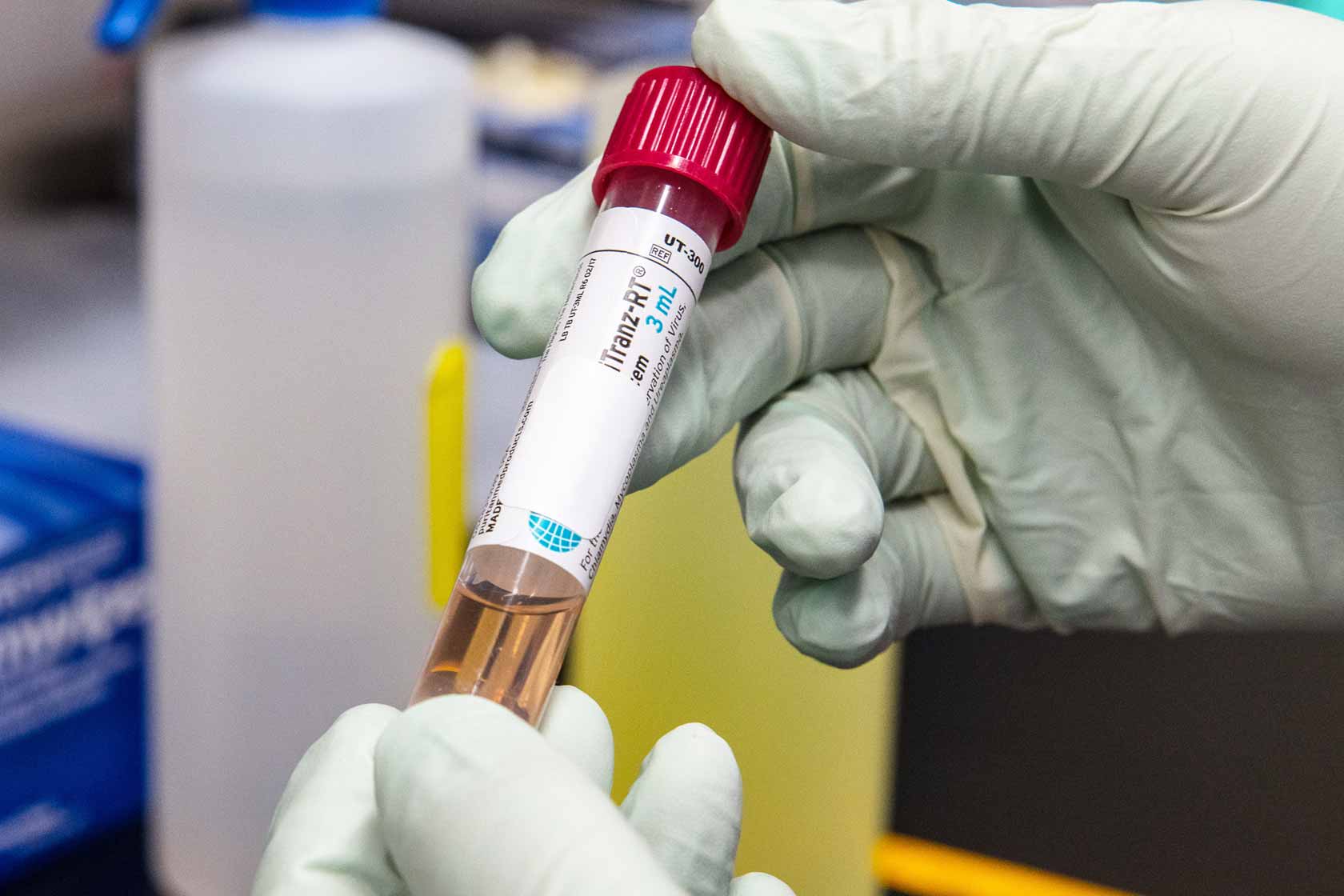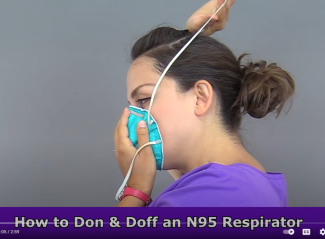Image

Travel Guidance
Please see these resources for helpful information about the risk of COVID-19 during travel.
Image

COVID-19 at UCSB
For extensive information on the campus response to COVID-19, please see the UCSB COVID-19.
Where to find your COVID Results
Log on to the MyHealth Portal with your net ID and password.
- Look under medical records
- Choose the "Labs" tab
- Your results should be listed by date
Uploading Your Covid-19 Test Results:
- Log into MyHealth Portall
- Click on "Messages Menu"
- Then “New Message”
- Choose “Self-Reported COVID-19 Lab Result”
- Click the "Add Attachment" button
- Select your lab result to attach from your device. (Be sure your name and date of the test are on the result.)
- Answer the required questions
- Press the "Send Button" to submit your message and outside lab result
UCSB COVID-19 INFORMATION CENTER
M - F 8:00 am - 4:00 pm
Email: UCSB-COVID19